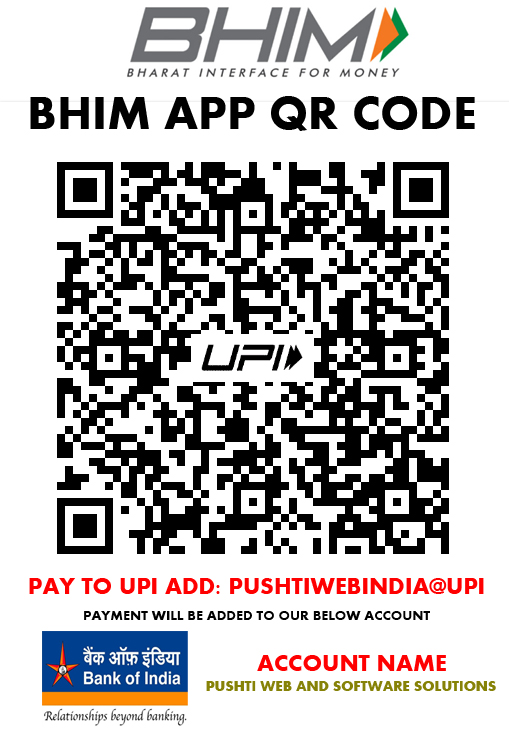- Home
-
Domains
-
Registration
-
Register a Domain
Book your domain here
-
Bulk Domain Registration
Bulk Registrations at lower rates
-
New Domain Extensions
Pre-register to get the name of your choice
-
Sunrise Domains
Register domains using your trademark name
-
IDN Domain Registration
Book your internationalized domains here
-
View Domain Pricing
Compare pricing across 50+ extensions
-
-
Transfer
-
Transfer your Domain
Move in your existing Domains
-
Bulk Domain Transfer
Save by moving domains in bulk
-
-
Add-ons
-
Free with every domain
Free email, DNS, theft protection and more
-
Name suggestion tool
Use our name spinner for ideas on your ideal domain name
-
-
-
WebsitesNew
-
Build your Website
-
Website Builder
Create your own website instantly, no coding/design skills required. Choose from over 100 themes or simply drag-and-drop to customize your design.
-
-
-
Hosting
-
Shared Hosting
-
Linux Shared Hosting
Perfect for smaller websites and blogs. Comes with cPanel, PHP, Apache and more
-
Windows Shared Hosting
Perfect for smaller websites, blogs, etc. Comes with Plesk, ASP, IIS and more
-
A secure, reliable and powerful platform crafted for WordPress
Bare Metal Linux Servers
-
-
Servers
-
Linux KVM VPS
WordPress Hosting
-
Dedicated Servers
Dedicated hardware and rock-solid performance; perfect for larger websites and apps
-
Windows Dedicated Servers
Dedicated hardware and rock-solid performance; perfect for larger websites and apps
-
-
Reseller Hosting
-
Linux Reseller Hosting
Best web hosting service provider in Mumbai! Start your hosting business today. Comes with free WHM, cPanel and WHMCS
-
Windows Reseller Hosting
Best web hosting service provider in Mumbai! Start your hosting business today. Comes with free Plesk and WHMCS
-
-
Tools
-
Codeguard Website Backup
Your data is precious. Secure your website in just a few minutes
-
SiteLock Malware Detector
Over 5000 websites get attacked everyday. Get SiteLock and secure your website from hackers, viruses and malware.
-
Acronis Cyber BackupNew
Backup your data on the cloud - recover any time.
-
-
-
Cloud
-
-
Email & ProductivityNew
-
Office 365 by Microsoft
-
Business Email
Simple and powerful webmail.
-
110-text
111-text
-
-
Email & Productivity
-
Google Workspace Email HostingNew
Cloud-based email and productivity suite
-
Enterprise Email
Advanced and Corporate-class email.
-
-
-
Security
-
-
SSL Certificates
Powerful encryption for your data.
-
SiteLock
Over 5000 websites get attacked everyday. Get SiteLock and secure your website from hackers, viruses and malware.
-
Codeguard Website Backup
Your data is precious. Secure your website in just a few minutes
-
-
- Combo Offers